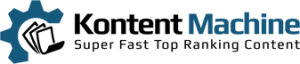In this tutorial, you will learn how to export articles ready for AMR.
Assuming you have set up the campaign, and you are on the Link Settings window.
1. Press the Build & Export button on the main ribbon
2. From the Template drop-down menu select Article Marketing Robot(premade).
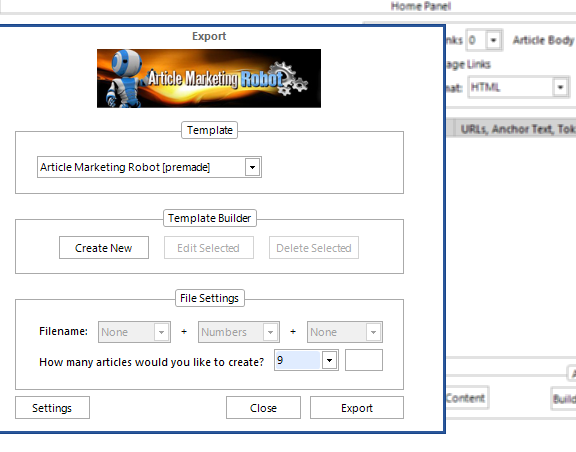
4. Select how many files you would like to create from the drop-down menu in the “File Settings” panel.
5. Press Export
6. In Article Marketing Robot go to – Step 2 – Create Article and press Import
7. Select the file you have just exported from KontentMachine and press OK
As you will see, KontentMachine takes care of everything – categories, tags, titles, article body, summary and resource boxes.