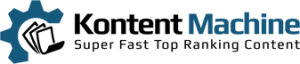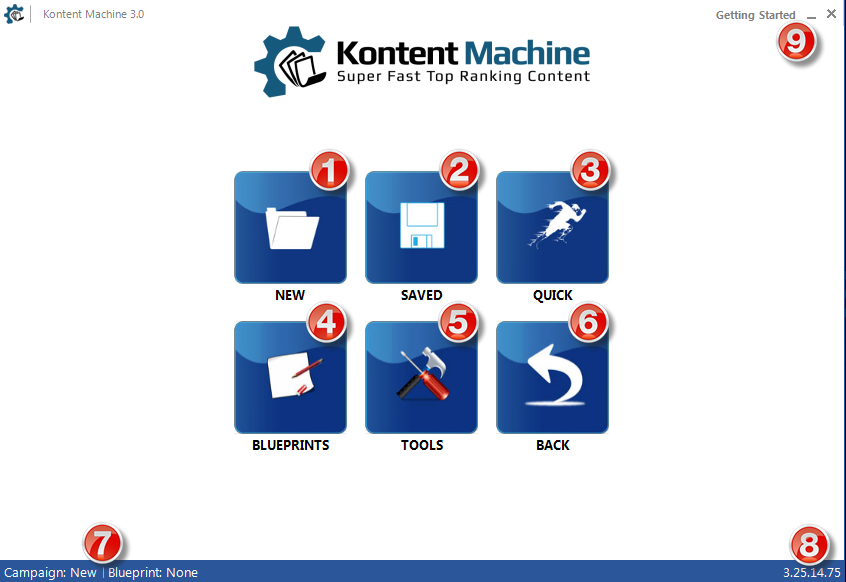
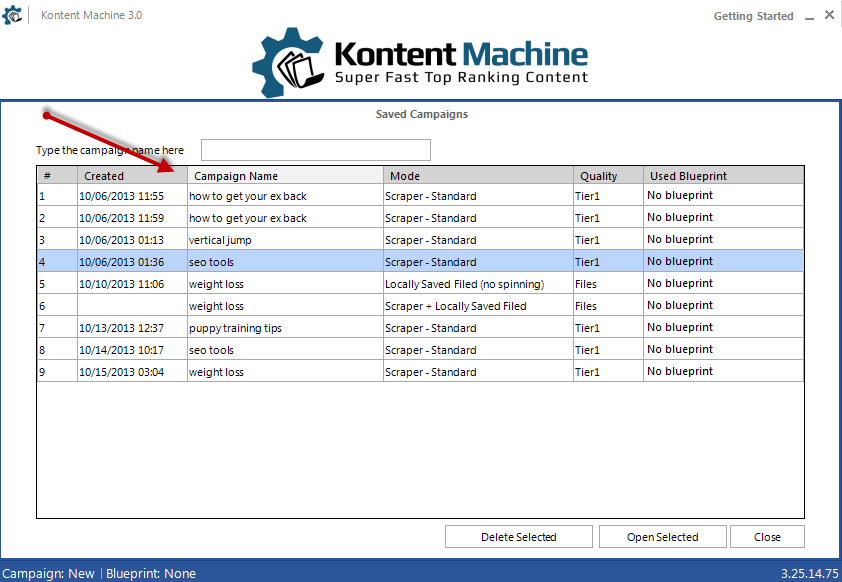
- Campaign number
- Creation date
- Campaign name
- Mode (that is the Content Source you select when you build a new campaign)
- Quality (Tier 1, Tier 2, Tier 3+ or Custom Quality)
- Used Blueprint
3. Quick – here you can create a campaign with the least amount of required options. We recommend using it only if you don’t need too much customization.
4. Blueprints allow you to define exact campaign preferences for a campaign. You can come back later and build a new campaign around a new keyword but using the same settings as before. Think of them as Campaign Templates
5. Tools slides in a new panel with the well-known Tools from KontentMachine 2. They are designed to help you with quick jobs you might need – creating bookmarks only, scraping whole articles, build “about me” snippets, modify a super-spun article, spin on word/character level, unspin a piece of content in spintax, spin a whole folder of locally saved files or publish them to your self-hosted blogs or Rankwyz.
6. Back takes you back to what you have been working on before coming to the home panel.
7. In the Status Bar, you can see what campaign you are working on right now, the Blueprint you are using, and the current version of the software
8. Leads to this Kontent Machine Overview