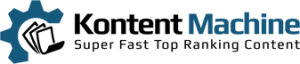In this tutorial you will learn how you can directly import content to GSA SER without having to export files. Note that How to Export Content for GSA SER is still a valid way to get your KM content to GSA SER.
1. First you will need to create a campaign in Kontent Machine and then upload it to the cloud (see how here).
2. In GSA SER create a new project and go to Tools -> Auto Fill -> Use KontentMachine -> Use API
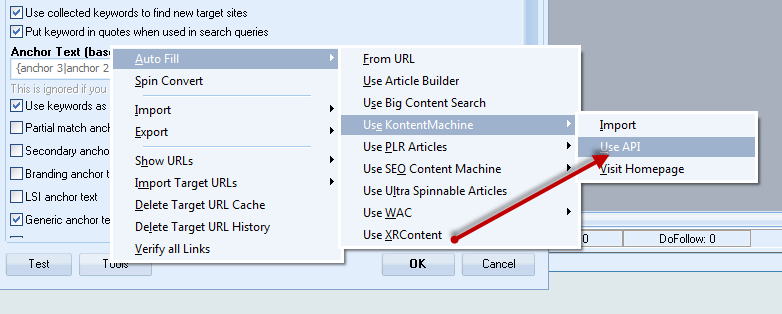
3. Paste your API key and select the campaign you want to pull content from with the fields you want to fill.
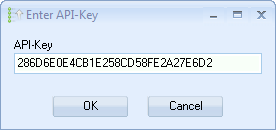
That’s it. Now the GSA SER campaign is ready to run.