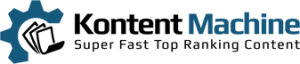Hello everybody,
We wanted to release a small update addressing several bugs that you let us know about … but
We released Kontent Machine 2.14.10.36
In it you will find the long-awaited “About Me” builder. Yes, you’ve been waiting for some time but let us tell you – it was worth the wait. Just look at three outputs from the “About Me” builder:
Wilbur Ammerman is what’s written on his birth certificate and he totally loves this name. Since he was 18 he’s been working as a data processing officer. Utah is where he and his wife live and he has everything that he needs there. Doing magic is what he does every week. I am running and maintaining a blog here: http://google.com
Greetings! I am Jamie. Credit authorising has been my day job for a while. I currently live in Kentucky and I don’t plan on changing it. What I love doing is to play rock and roll and now I’m trying to earn money with it. See what’s new on my website here: http://google.com
The author is known by the name of Rachal Houk. The favorite hobby for her and her kids is fencing and she would never stop doing it. Kentucky is where she and her husband live. Her job is a production and distribution officer. Check out the latest news on her website: <a href=”http://google.com”>I own Google</a>
We needed to put a lot of thought and focus in it because we didn’t want to give the standard super-spun garbage. We wanted to give you unique and readable “About Me” snippets with the ability to put your own anchor text and naked URLs (for link diversification).
The other big update that we included is the ability to use two databases. It is really handy when you want to compare the spinner APIs. You can spin each one of them with whatever spinner API you want and use it to build your articles. Using that functionality you can also re-spin the whole campaign, something that was not available before. You can access all that by selecting you campaign and clicking the “Edit” button on the main ribbon.
In the last update we powered up the custom box seriously and if you haven’t you might to check it out. Just activate the custom box from the “Output Options” and you will see the button “Custom Content” on the main ribbon inside the Link Settings panel.
We are currently writing a comprehensive help file that contains not only references to the separate KM features but also “How to” tutorials that will help you in all sorts of scenarios you might encounter (currently there are 25 How-to’s)
Till next time,
KM Team